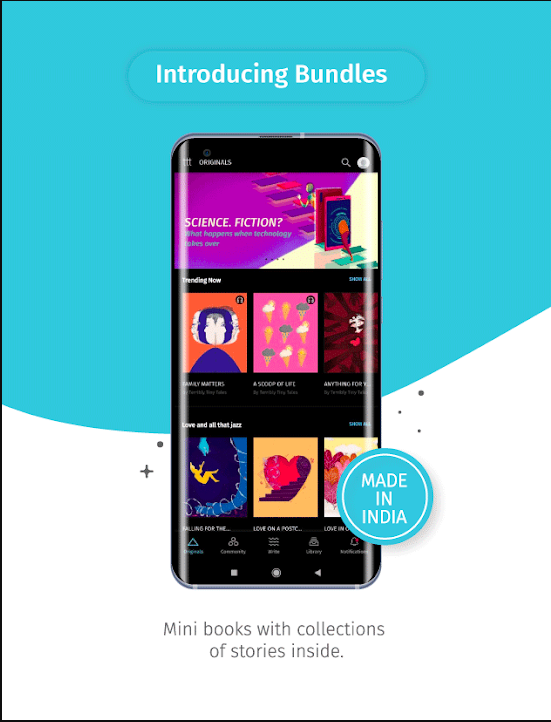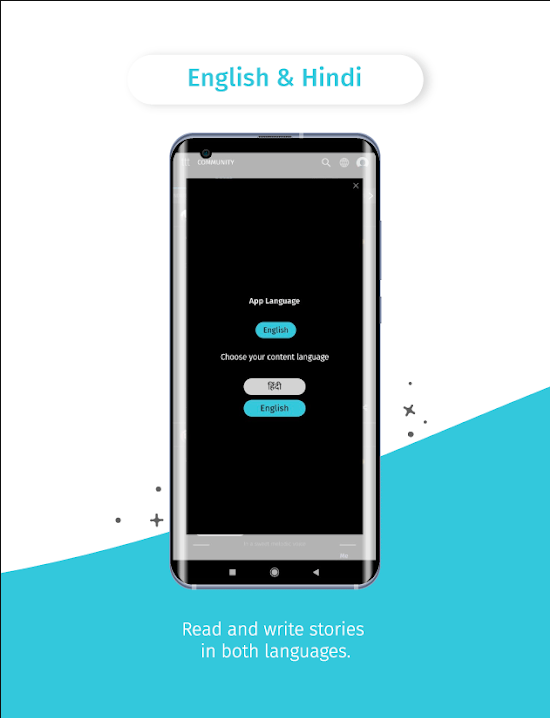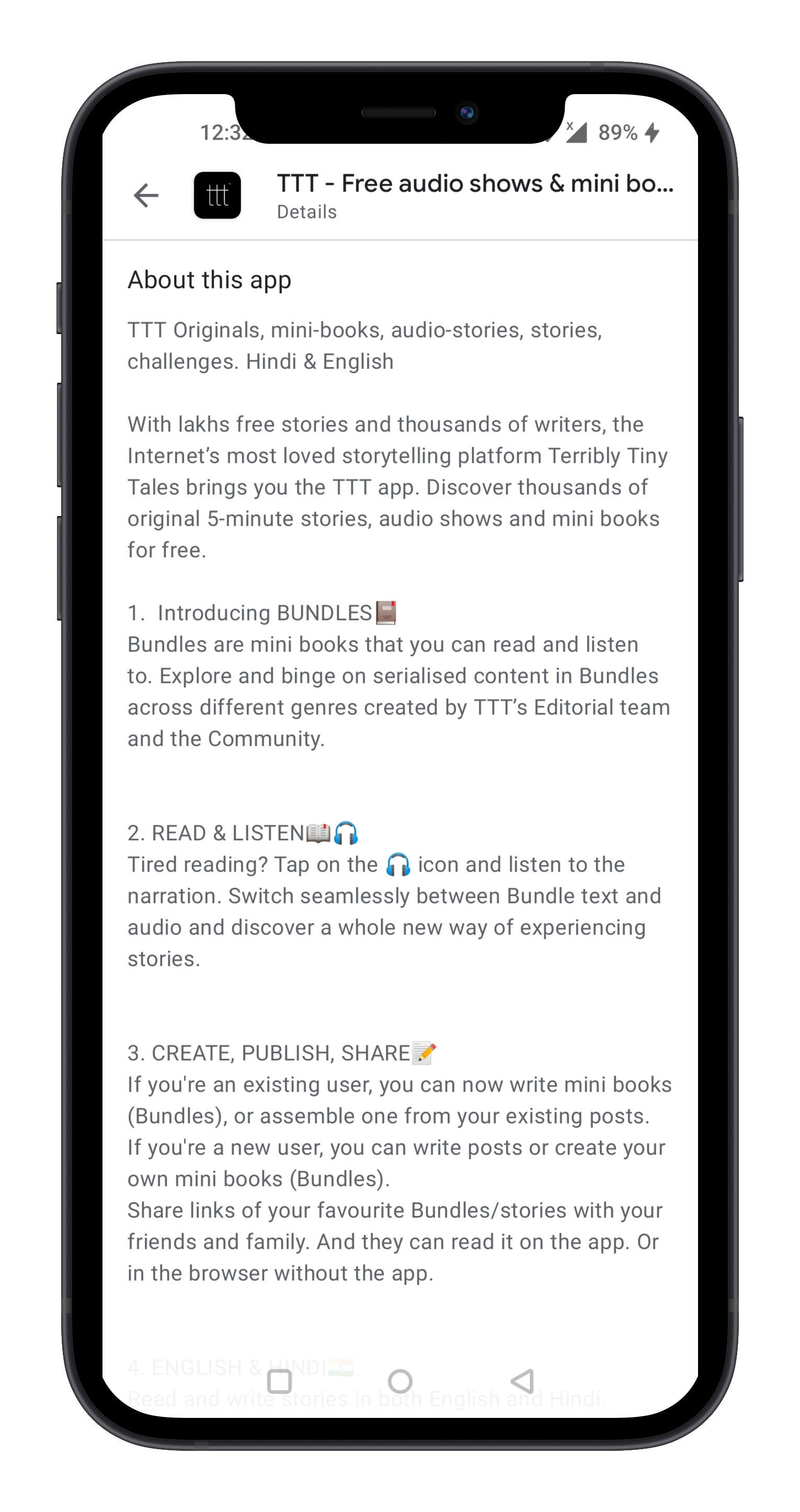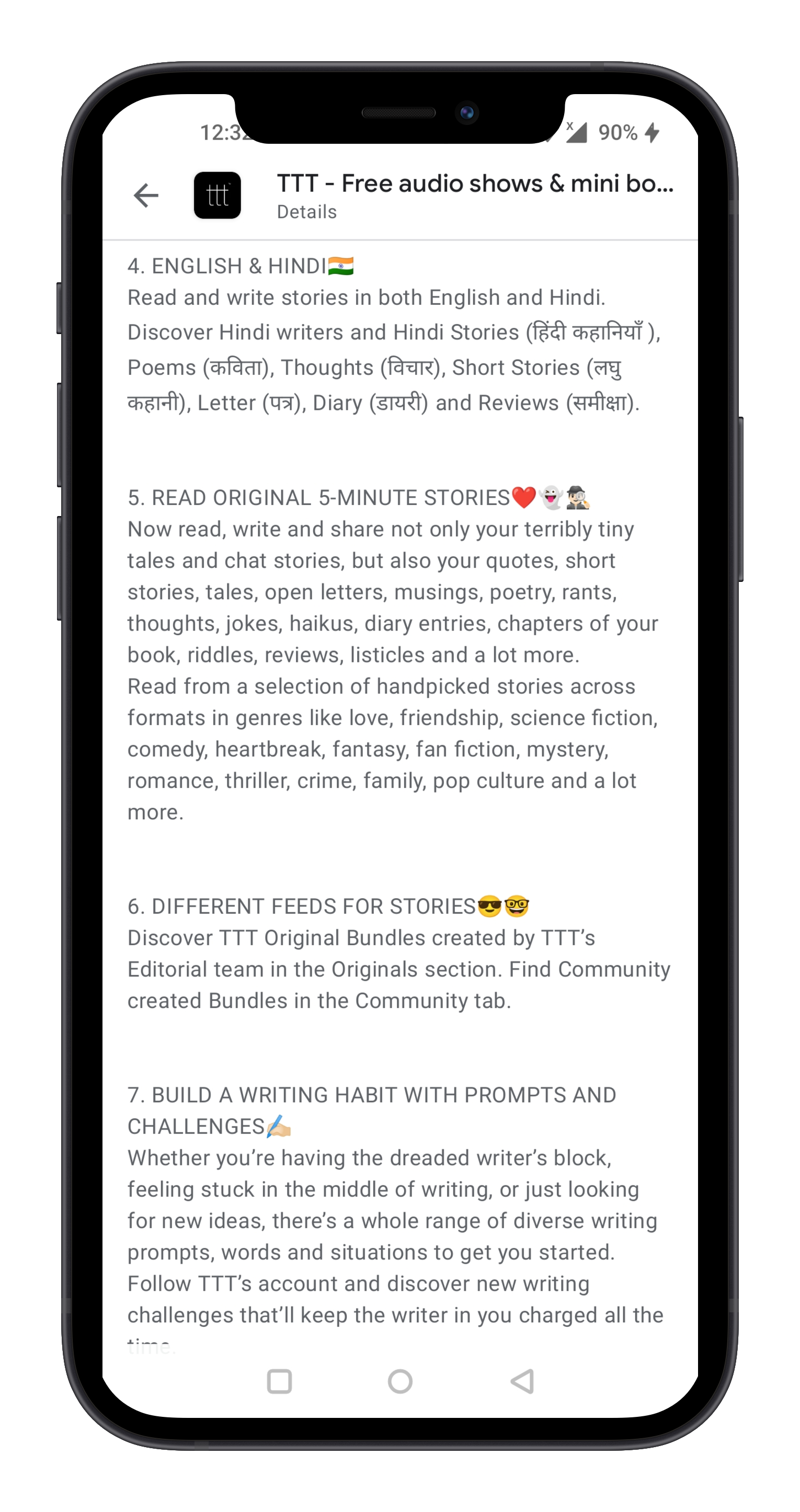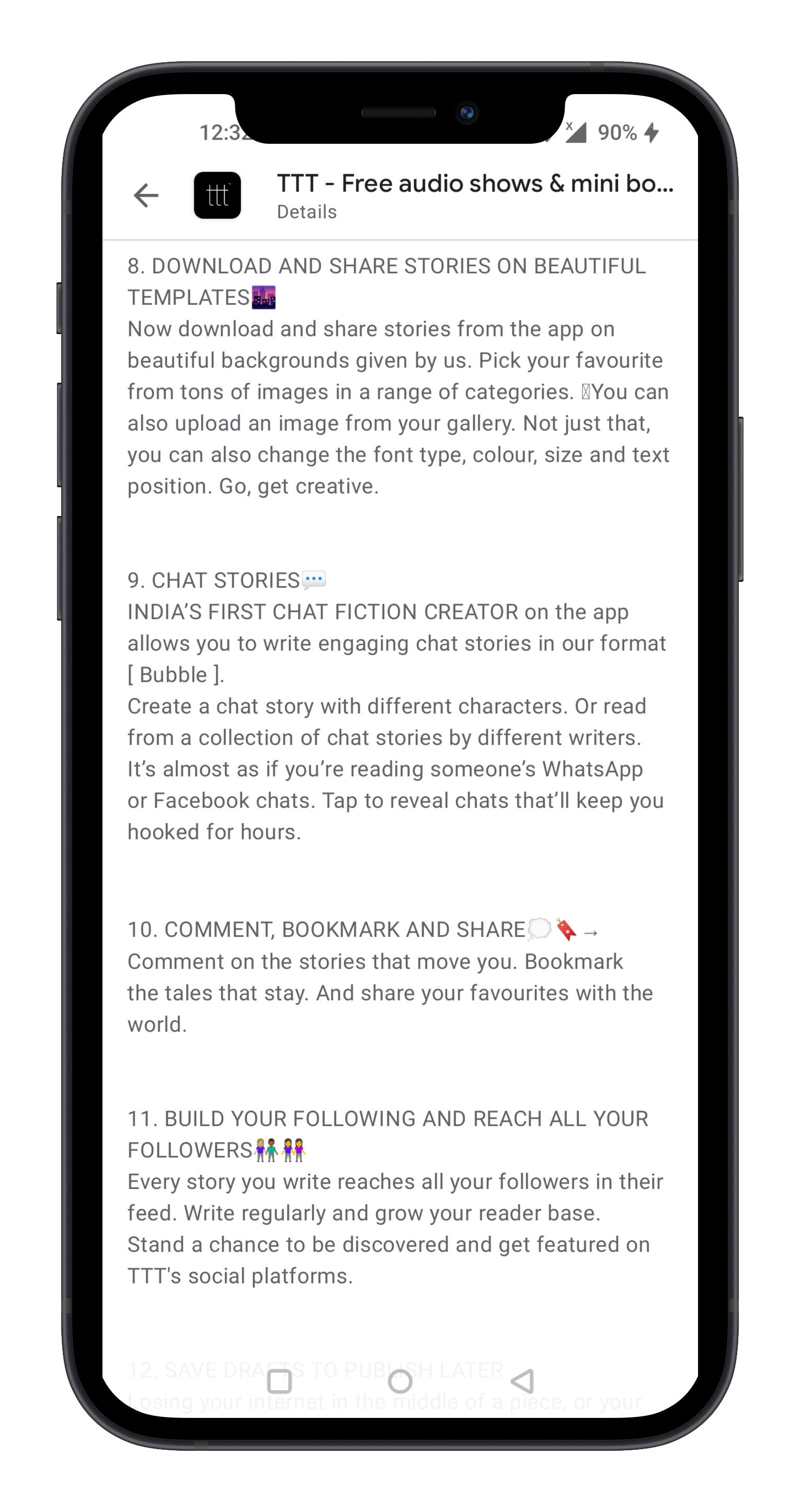TTT App
Free audio shows and mini books.
Read and write anytime, anywhere.
About the app
With lakhs of free stories and thousands of writers, the Internet’s most loved storytelling platform Terribly Tiny Tales brings you the TTT app. Discover thousands of original 5-minute stories, audio shows and mini books for free.
Experience BUNDLES (Bingeworthy mini books that you can read and listen to). You can create your own or discover tons in TTT’s Original section.
There are also a whole range of diverse writing prompts to help you write across different formats like poems, thoughts, chat fiction, short story and more. You can also share them on beautiful templates.
I defined the entire tone of voice of the app. And was involved across the board from the app’s development to deployment. I wrote the UX copy for the entire app. This included
Splash and onboarding screens
Walkthrough screens
Error messages
Acknowledgment messages
Prompts
Placeholders
Description templates for users
Push notifications
Tooltips
Button copy
FAQs
Writer Guides
I also crafted the app’s name on Google Play Store, wrote the Play Store display images copy, and the long Play Store app description using ASO.
Splash and Onboarding screens
Since TTT is a widely sought after platform by both writers and readers, the app splash and onboarding screens were a key part in telling users what they were about to experience on the app. I crafted the key offerings of the TTT app into these screens. Wrote the headlines and the supporting copy for all of them.
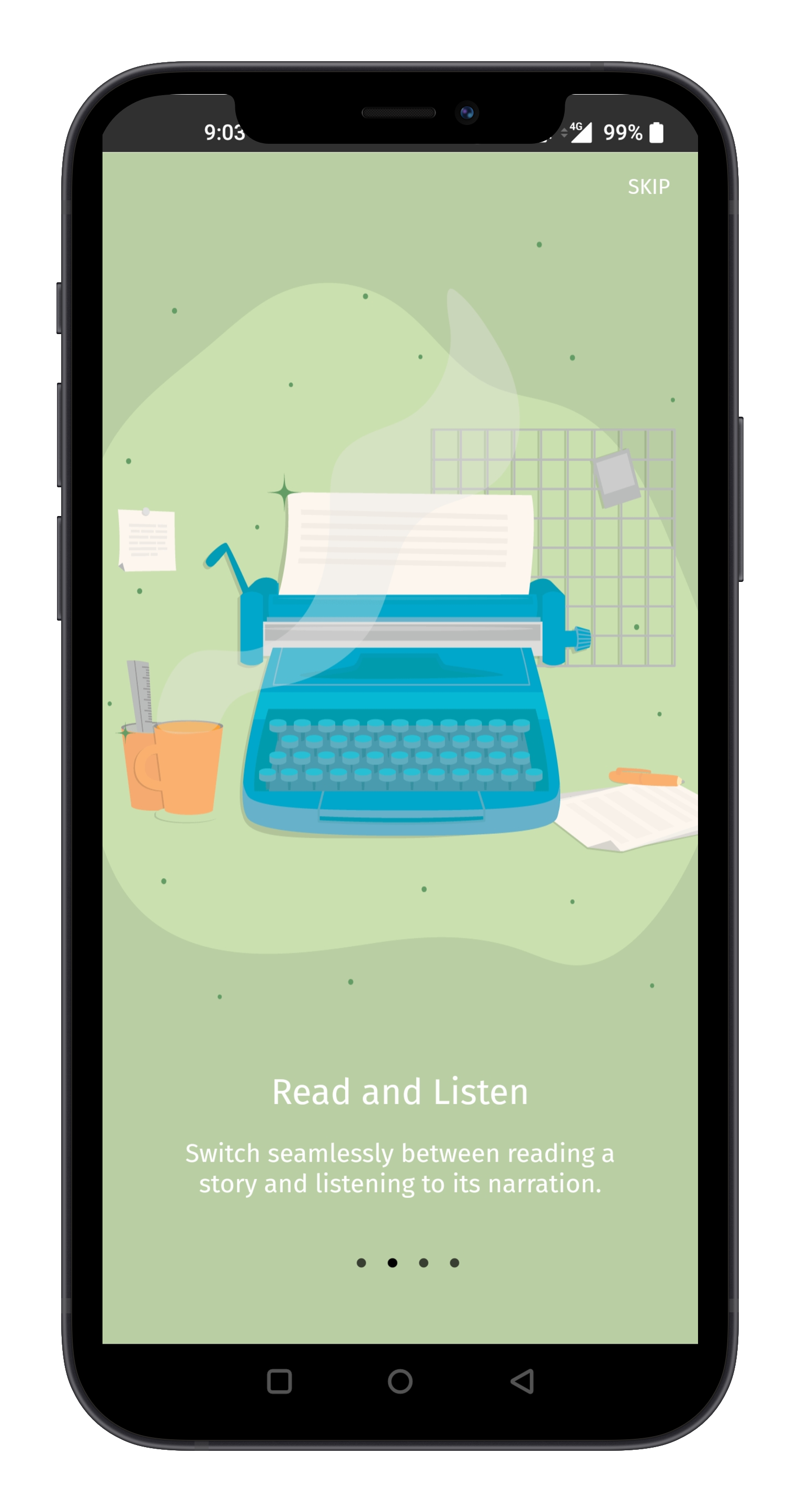
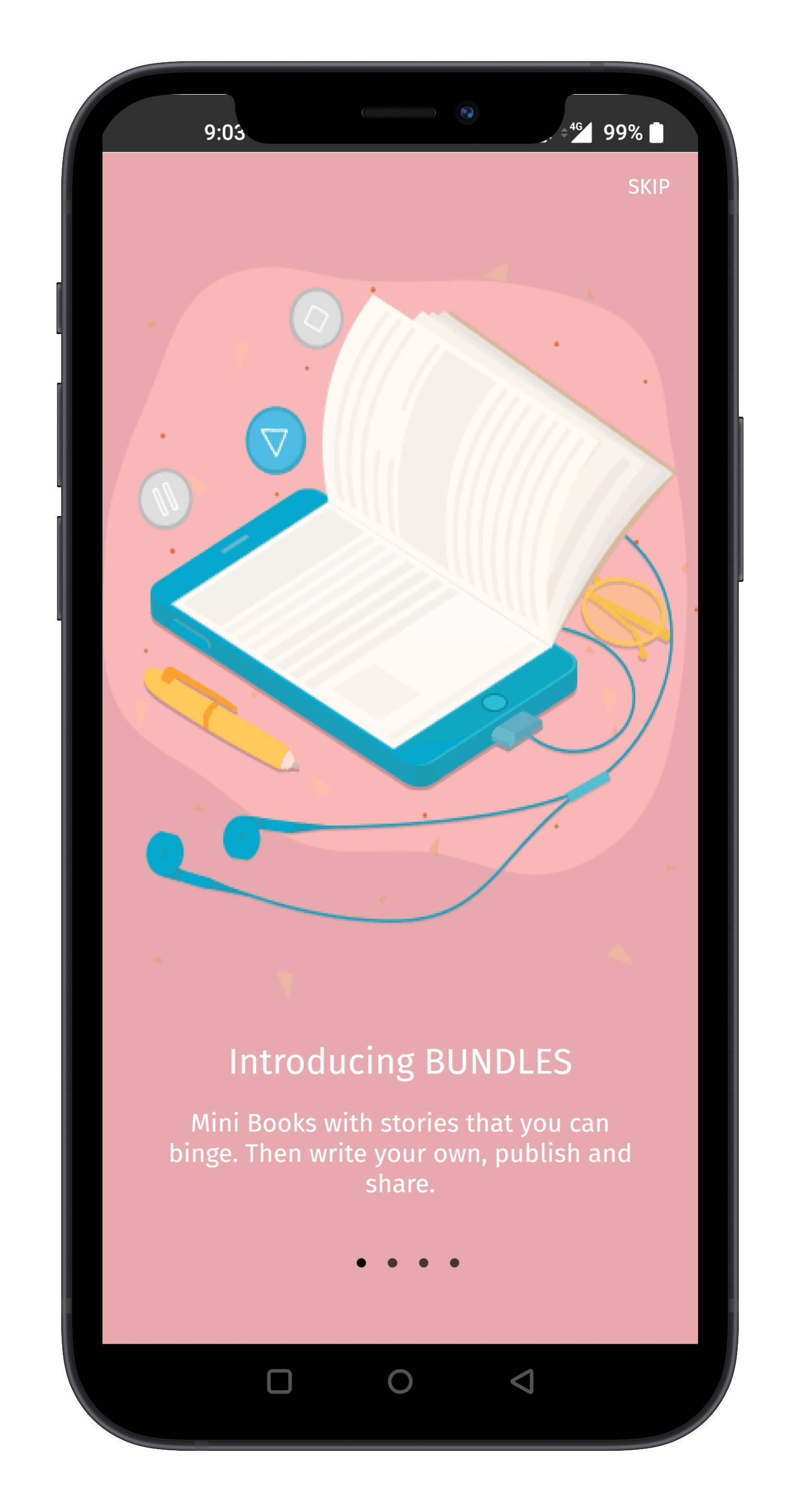

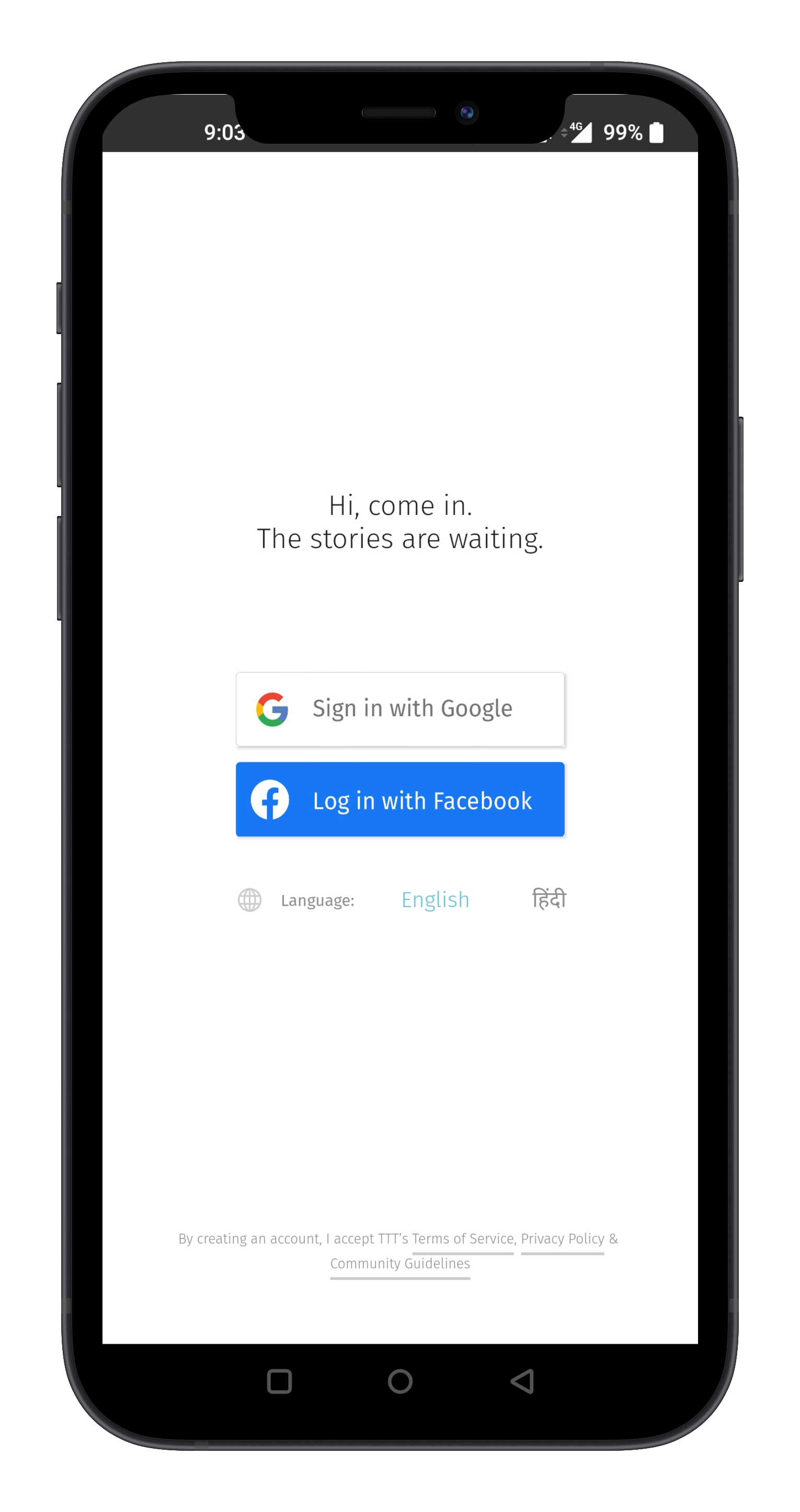
Profile Screen
Since the profile screen was the first thing you’d come across as a first time user, I crafted the messaging for the various text fields in a quirky fun tone. This allowed users to see the TTT app as a friend they could tell their stories to.

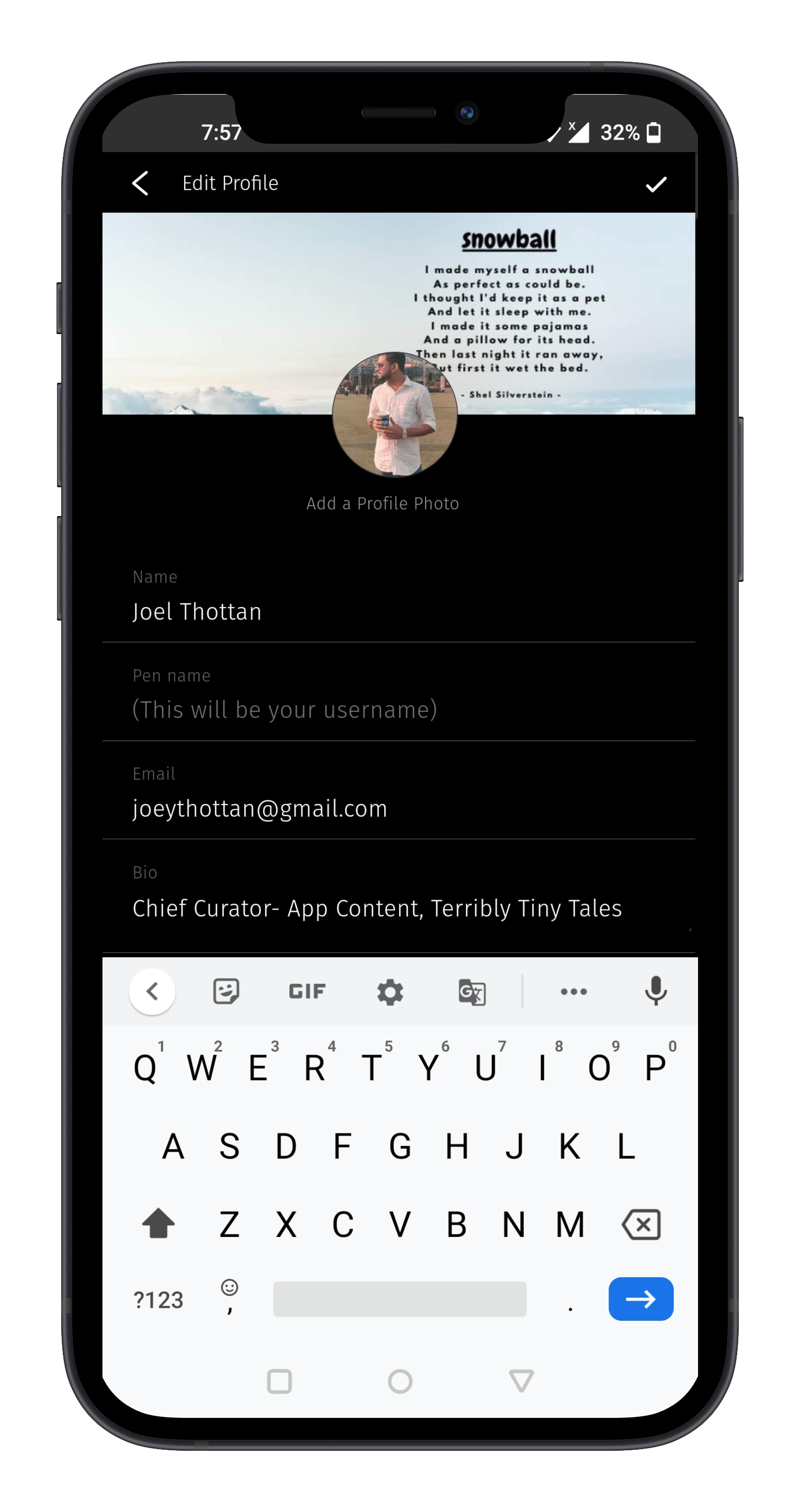
App walkthrough
Since the app is loaded with a ton of features than can be intimidating for a first-time user, I wrote a walkthrough that holds your hand and guides you through the various parts of the app. This includes showing you the different feeds, helping you navigate chapters inside a mini-book, switching from text to audio, saving a mini-book to read later, and following a writer.
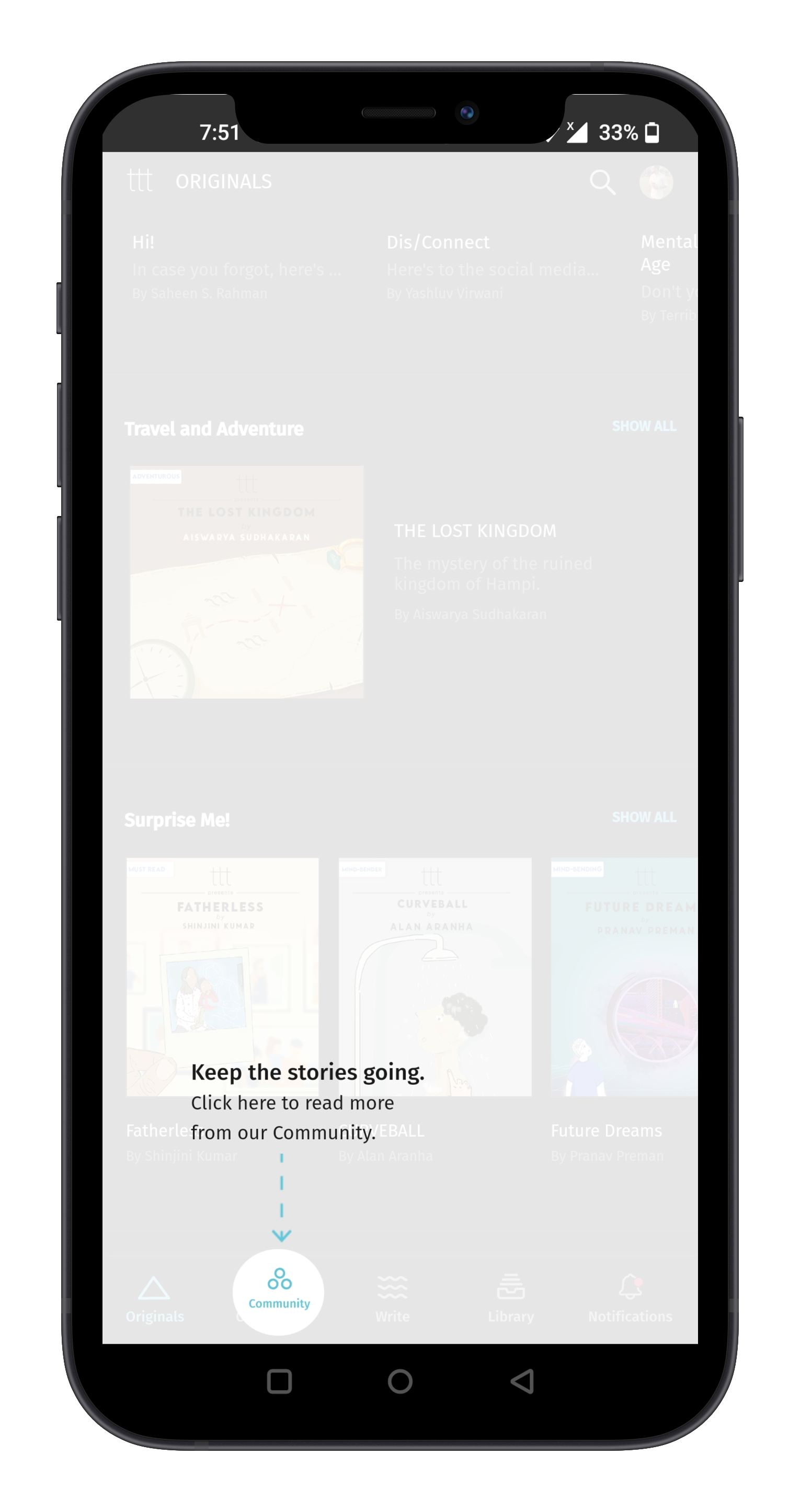
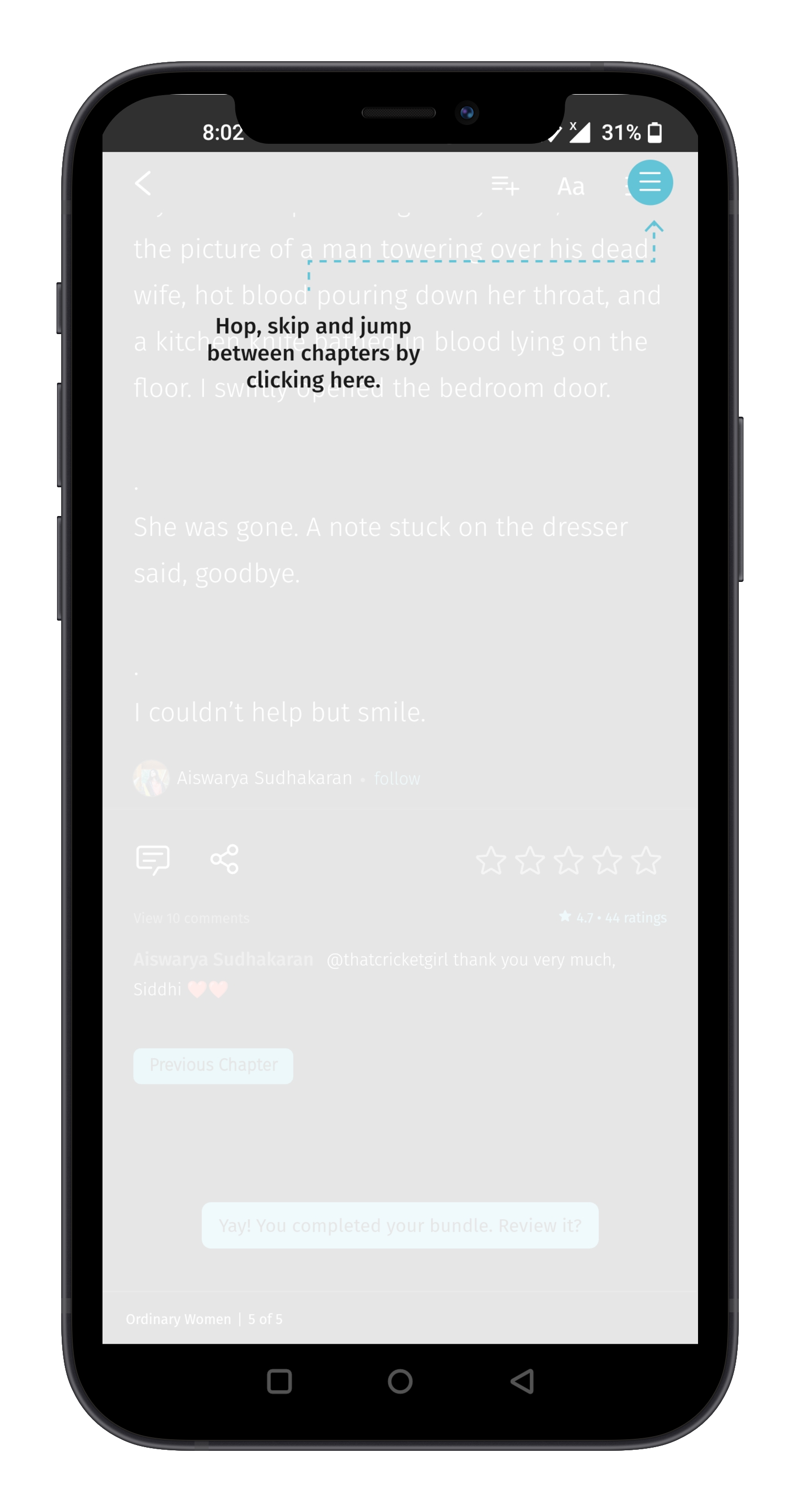

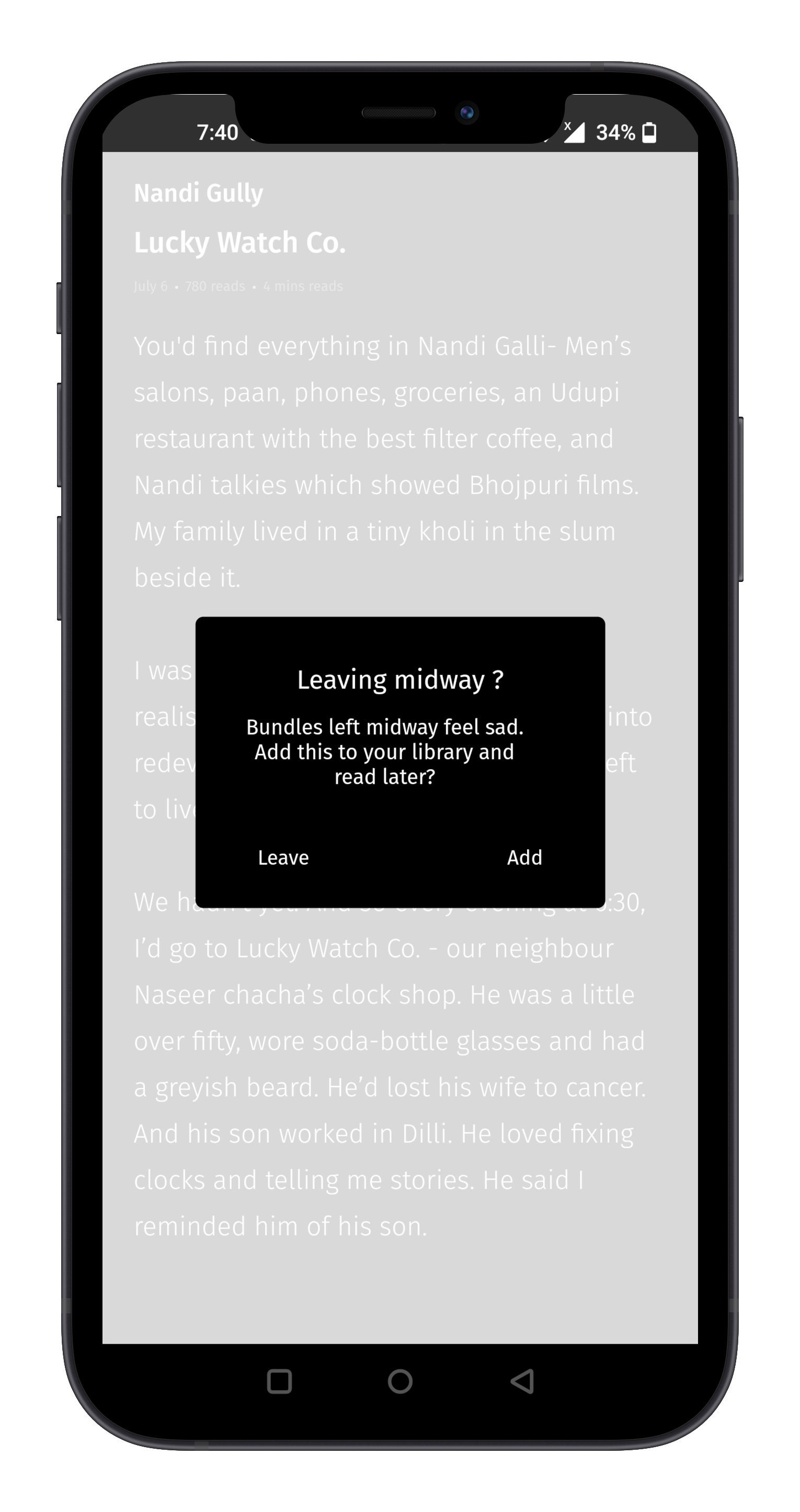

Tooltips
I wrote an engaging set of tooltips that were used to convey new features and prompt users to create their own mini-books. I crafted the copy across the various tool-tips on the app that both guided and informed users in different ways. It was paired with beautiful illustrations.
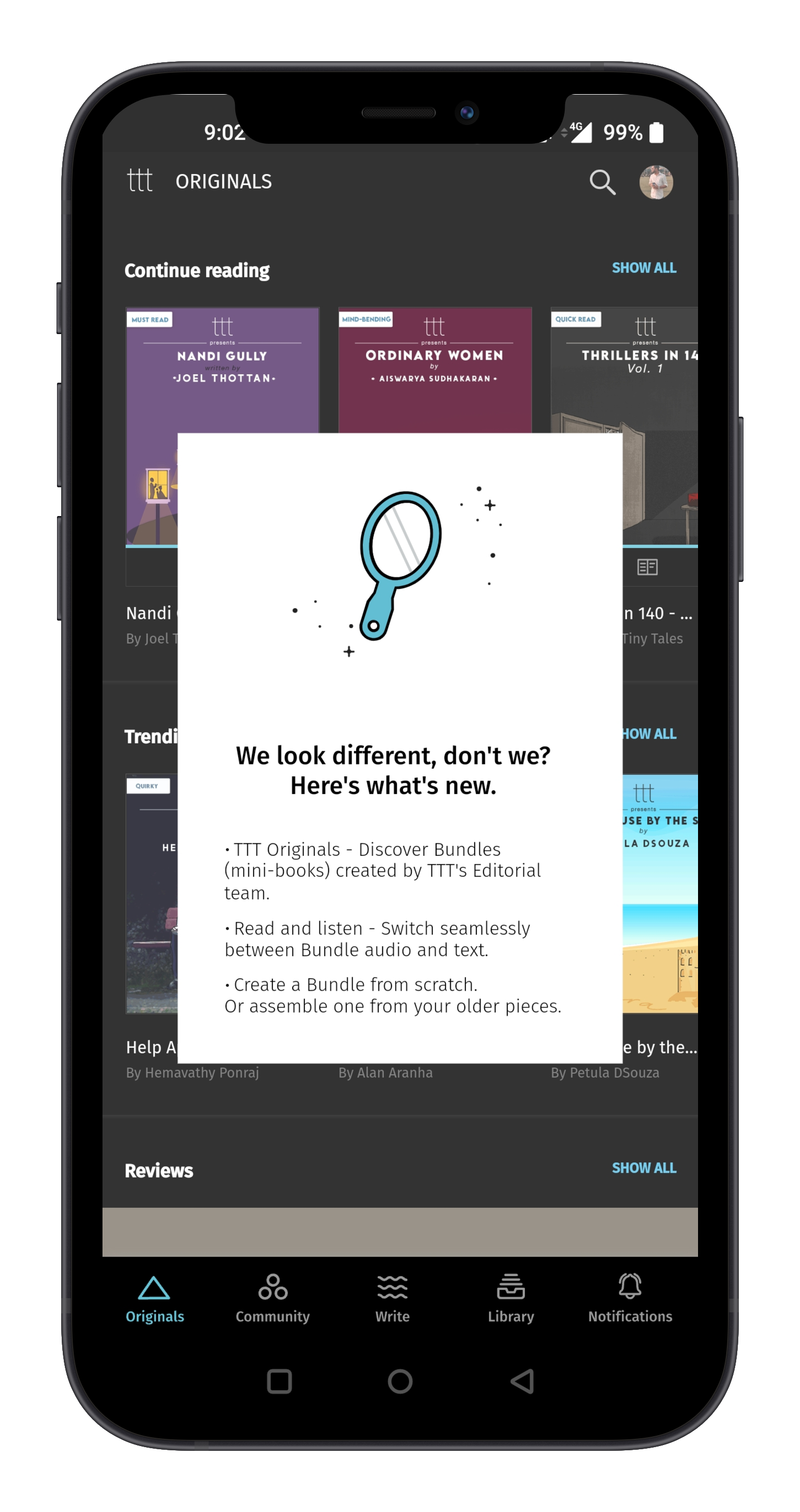
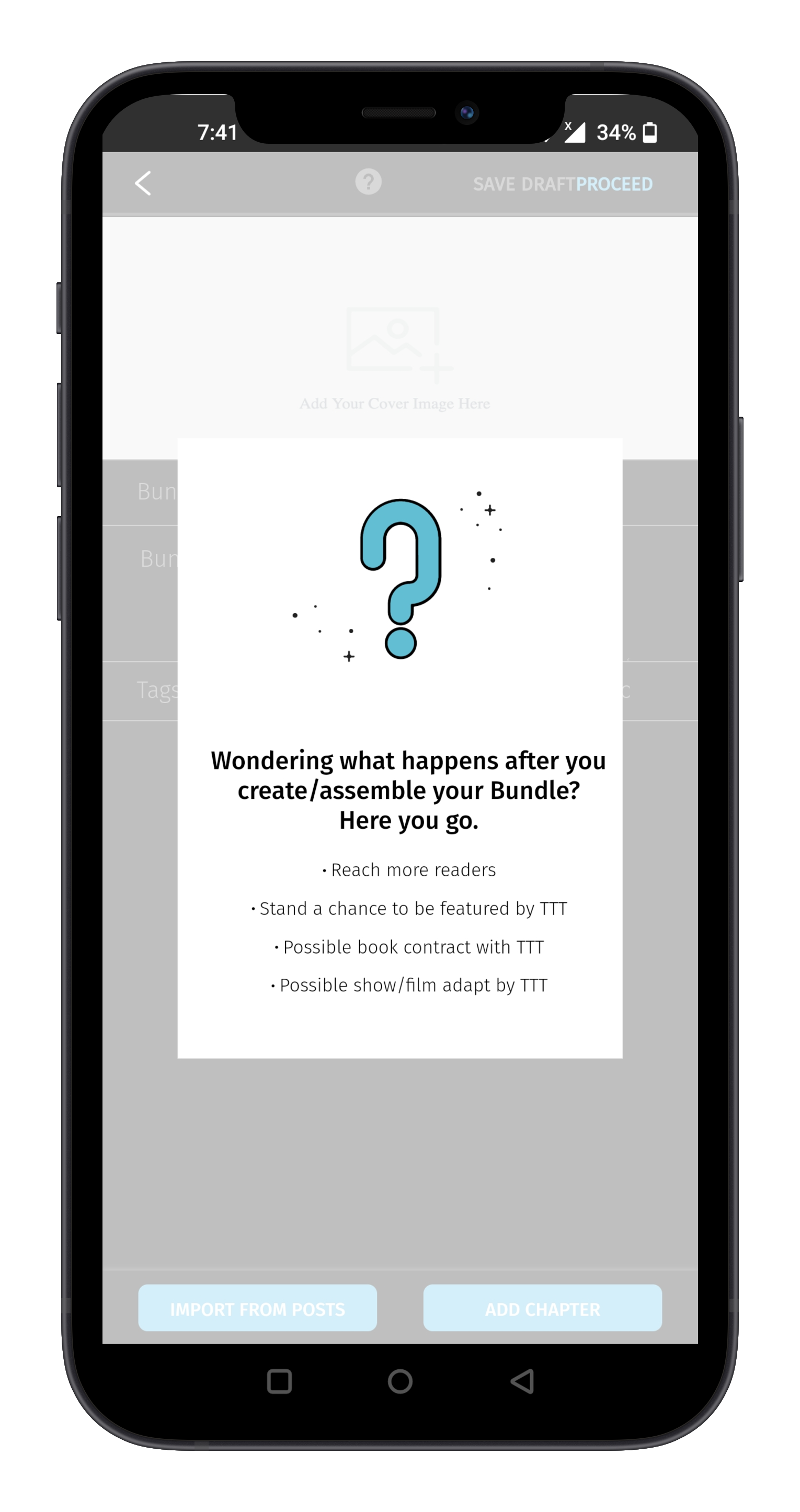


Bundle writing guide
Creating a Bundle (mini-book) on the app could be a daunting process given the vast level of processes involved. So I created an in-built step-by-step guide that would make it simple for users to understand how to create a Bundle.











Chat fiction writing guide
Just like creating a Bundle, writing a chat fiction story on the app was a little complicated given the vast level of processes involved. So I created an in-built step-by-step guide for this as well.







Button text | Prompts | Descriptions | Toast Messages
Across the app, I wrote the copy for various buttons, review prompts, search bar and other descriptions, as well as the toast messages. Here are a few of them.





Error messages
I took a fun approach while writing the error messages on the app. This allowed the app to have a quirky tone of voice and appeal to a young target audience.
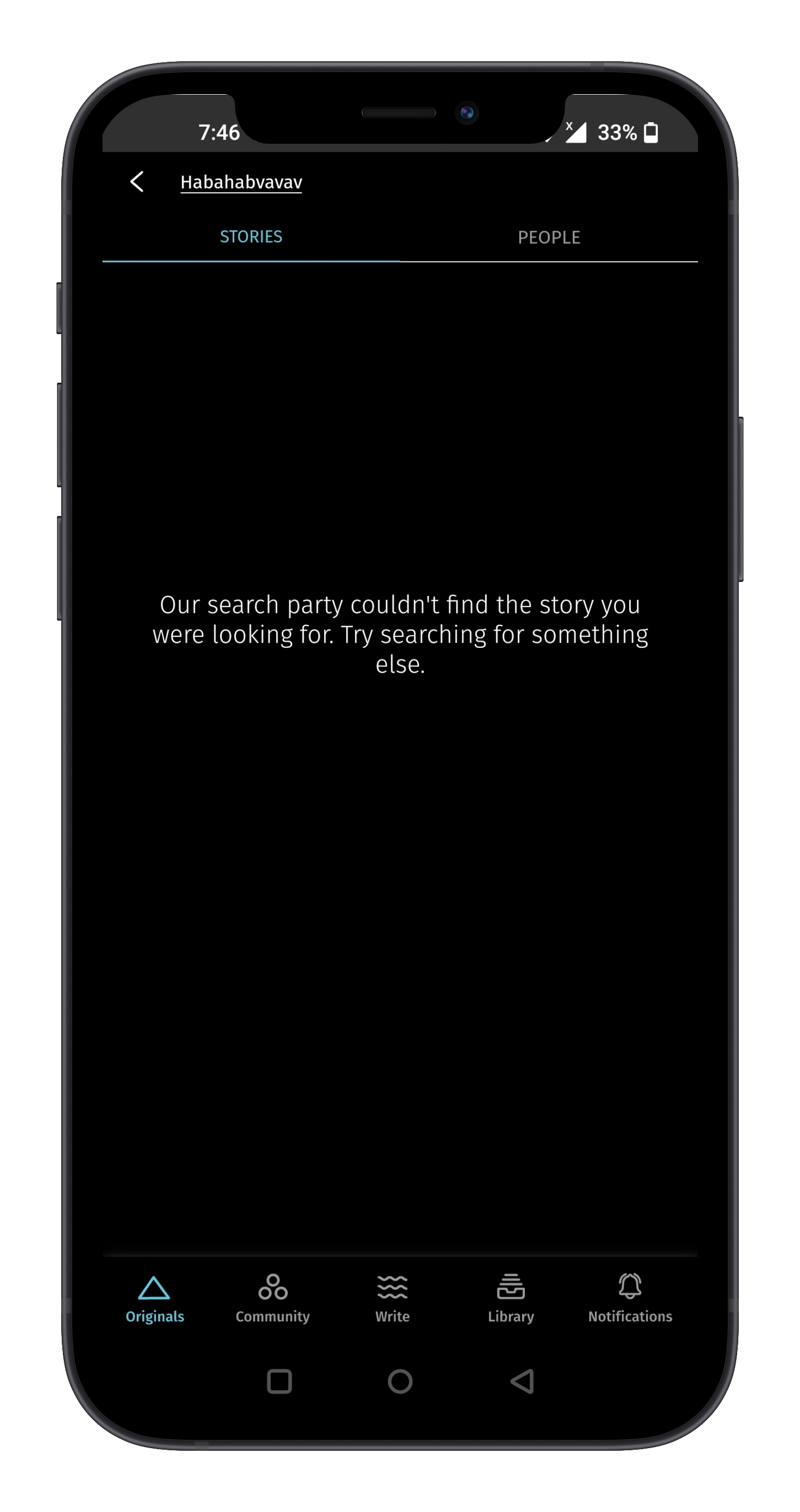
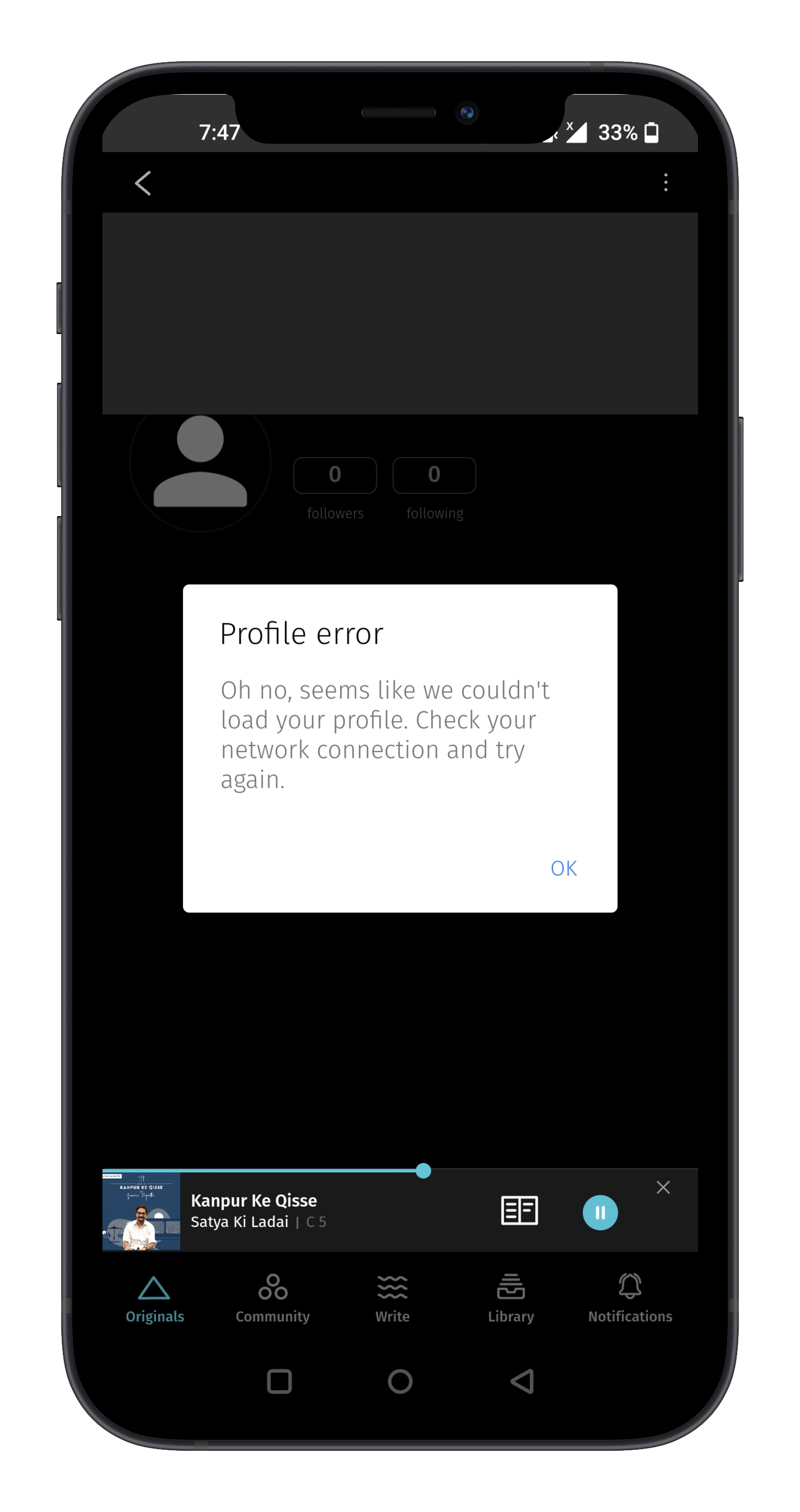

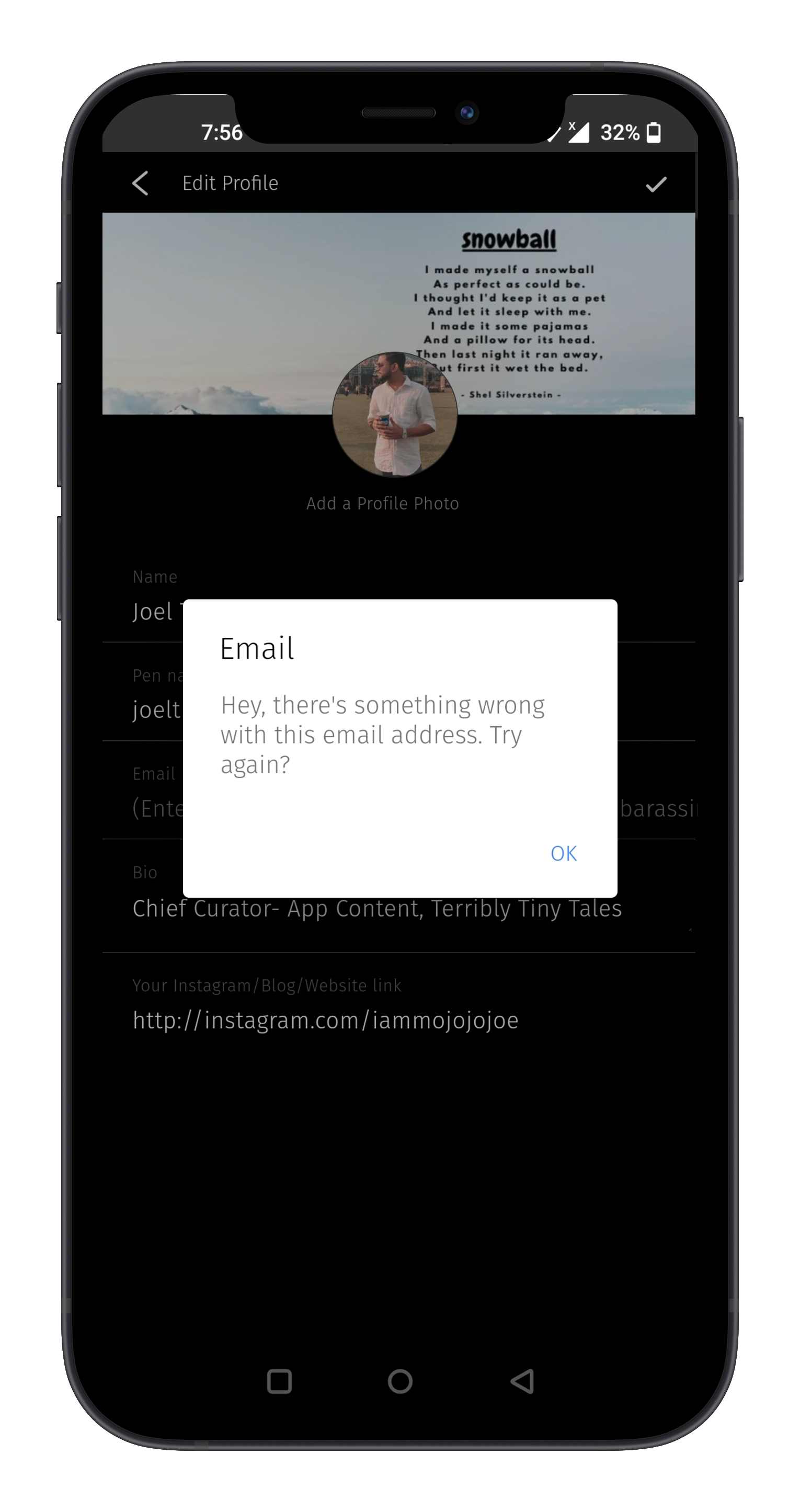
Google Play Store
I wrote the Google Play Store images copy highlighting the key features of the app. Using ASO, I also crafted the display name of the app. And then wrote the long description as well.